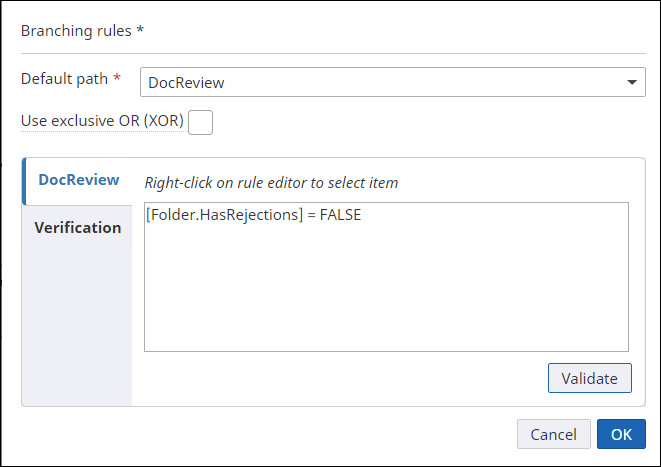Exception handling
The system raises exceptions within running a capture process. For example, an exception is raised if there is an error when processing the documents or pages using a capture activity.
You can handle an exception by routing the documents to an alternate exceptional path with activities that can fix the problem and then restart the job from the beginning. For example, a scanning activity that rescans the image if there is an error in the image. All the capture activities support alternative execution paths. The path is chosen at runtime according to the branching rules defined for the activity at design time.
When rescanning, the scan activity automatically navigates to the next rejected document or page, and the activity is completed only when there are no rejected documents or pages.
When processing the automatic capture activities, the system does the following:
-
Skips any failed document or page and completes processing of all non-error documents and pages.
-
Rejects the failed document or page and displays the rejection reason.
-
Skips any document or page if it has already been processed before, and only processes new documents and pages.
A capture process has an input variable of type Folder or Document. Use the HasRejections and RejectedByFailure properties in branching rules for the activity to send the batch through exception path (branch) when the batch contains rejections.