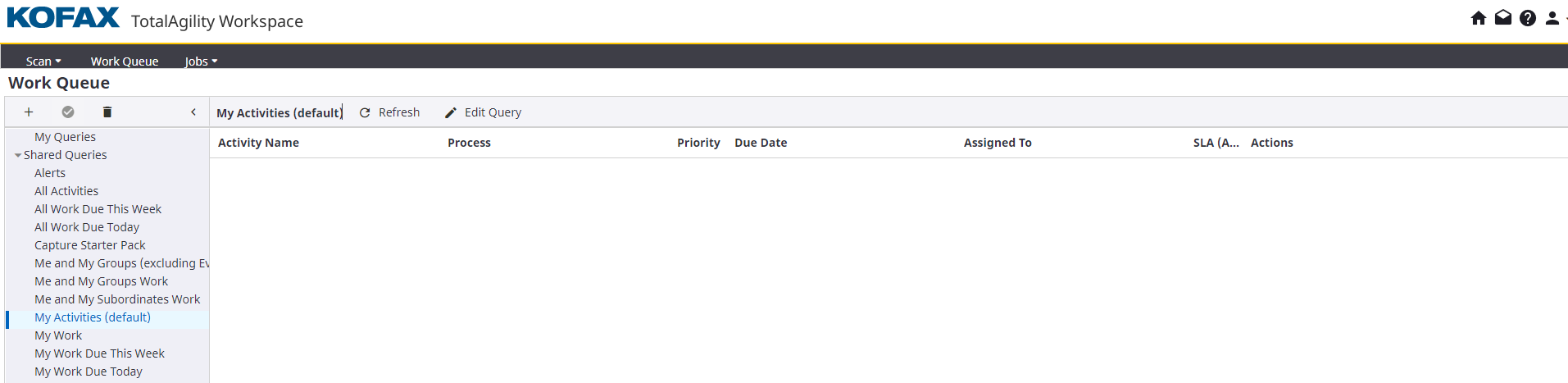Navigation
To open the navigation, navigate to User interface and click Navigations. On the Navigations page, on the Category list, select Capture Starter Pack. Click the Capture Starter Pack navigation to open.
By default, the navigation menu displays the following properties:
-
Name: Capture Starter Pack
-
Category: Capture Starter Pack
-
Width: 150
-
Height: 30
The Capture Starter Pack navigation includes the following menu items: Scan, Work Queue, and Jobs. Under Menu Items, expand Capture Starter Pack and select the menu item.
Scan: It includes the following properties:
-
Type: Menu item
-
Menu item name: Scan
-
Type (Redirect): Form
-
Window (Redirect): Same window
New: Expand the scan menu to view the new item:
-
Type: Menu item
-
Menu item name: New
-
Type (Redirect): Form
-
Target (Redirect): CaptureStartersPack_Scan
-
Window (Redirect): Same window
-
Work Queue: It includes the following properties:
-
Type: Menu item
-
Menu item name: Work Queue
-
Type (Redirect): URL
-
Target (Redirect): GeneralWorkQueue.form
-
Window (Redirect): Same window
Jobs: It includes the following properties:
-
Type: Menu item
-
Menu item name: Jobs
-
Type (Redirect): Form
-
Window (Redirect): Same window
Create: Expand the Jobs menu to view the Create items:
-
Type: Menu item
-
Menu item name: Create
-
Type (Redirect): URL
-
Target (Redirect): CreateNewJob.form
-
Window (Redirect): Same window
Find: Expand the Jobs menu to view the Find items:
-
Type: Menu item
-
Menu item name: Find
-
Type (Redirect): URL
-
Target (Redirect): findjobs.form
-
Window (Redirect): Same window
-
Access forms
Access the Kofax TotalAgility Workspace, using the following URL:
http://<hostname>/TotalAgility/forms/capturestarterpack/
Use the Capture Starter Pack Workspace menu to access the Capture Starter Pack Scan and General Work Queue forms to start jobs in Thin Client.
The Capture Starter Pack Workspace menu is not available for Kofax Import Connector, Kofax Mobile Capture, or MFPs.
View the Capture Starter Pack activities
To view Capture Starter Pack activities, on the Work Queue page in Workspace, under Shared Queries, select Capture Starter Pack.