Process documents
Processing a document involves the following procedure.
-
Scan a document: Navigate to the Capture Starter Pack_Scan form.
Use this form for the Web file import. When you access the form for the first time on a fresh Kofax TotalAgility installation, you are prompted to install the file import service and select the file import as a scan source for the next step.
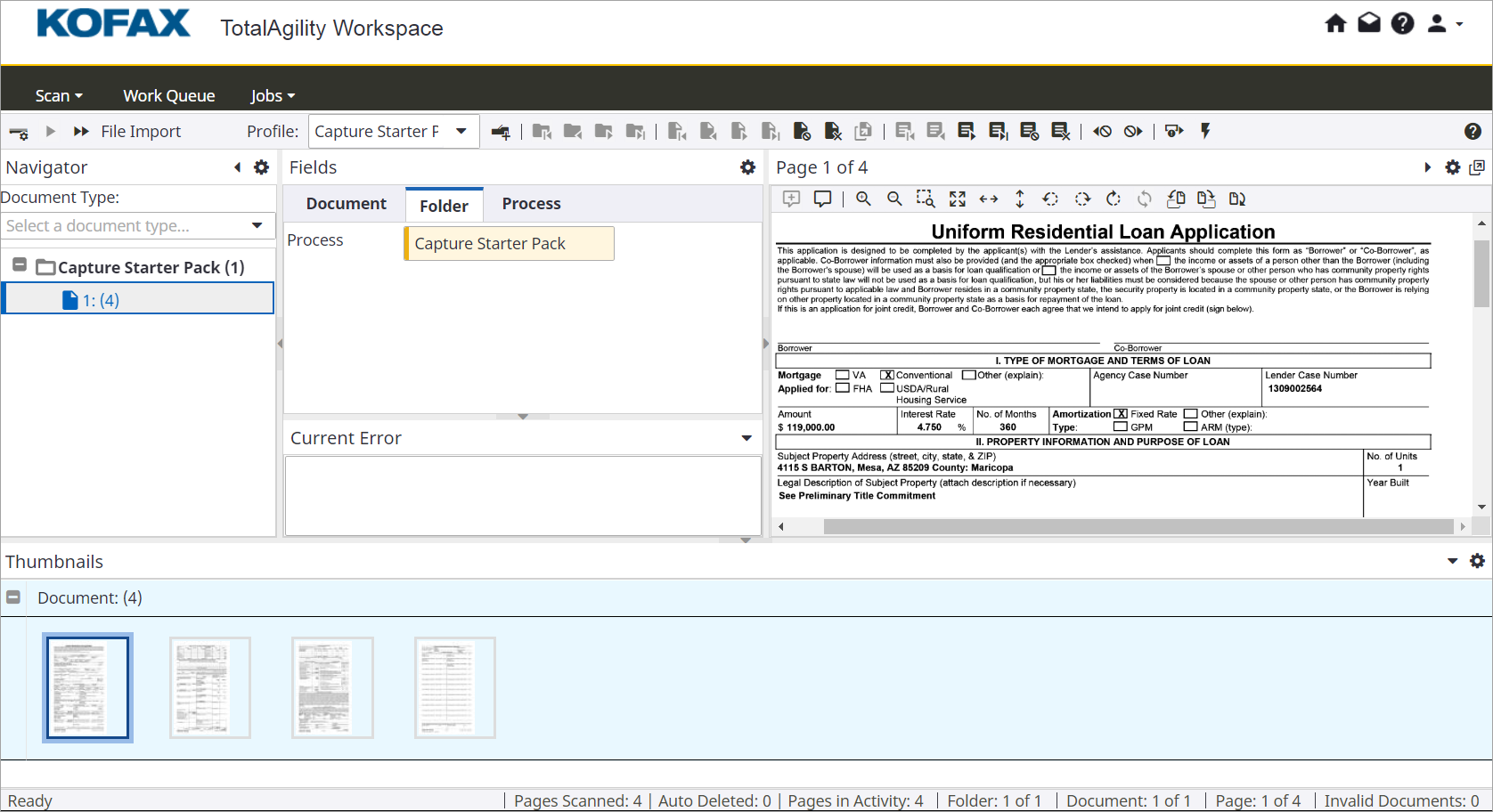
- The images in the document are automatically classified using the Classification activity.
- Manually review the classification results using the Review activity. If any document, folder, or field in the activity is invalid, correct it.
- Documents and folder fields are automatically recognized using the Extraction activity.
- Manually validate the field values using the Validation activity.
-
Verify the document data before it is exported using the Verification activity. In the sample, only three fields are
configured for verification: CustomerName, SourceNumber, and CheckMoneyOrder.
<image-document_verify.png>
-
Using the Export activity, documents are exported to the following folder:
-
c:\Export\Northwest
-
c:\Export\Tri-Spectrum
Each folder includes Export.txt, which lists the document and folder fields.
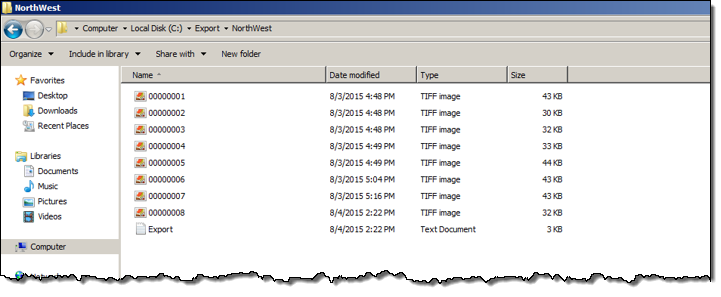
-