Advanced Despeckle
This cleanup method removes unwanted blobs from an image. A blob is a group of connected pixels that are part of an image background or stray marks, that are not removed by scanning.
You can layer more than one Advanced Despeckle on top of another to remove items of different sizes from an image.
You can also use this cleanup method to recognize the presence of hand written mark-up, remove boxes, repeating patterns, images, and other graphics from documents. Once these items are removed from the document, recognition rates can be significantly improved.
When configuring this image cleanup method, test a range of documents to ensure that you are not removing important text or data needed for extraction.
Legal Document Mark-up Recognition
If a contract partner makes a change to a legal document by marking it up by hand, Tungsten Transformation Toolkit can recognize the change by treating the area of interest as an OMR field.
In this example, a buyer makes a change to the contract period by crossing out the date and writing in a new date by hand. The seller who uses Tungsten Transformation Toolkit would like to identify this change.
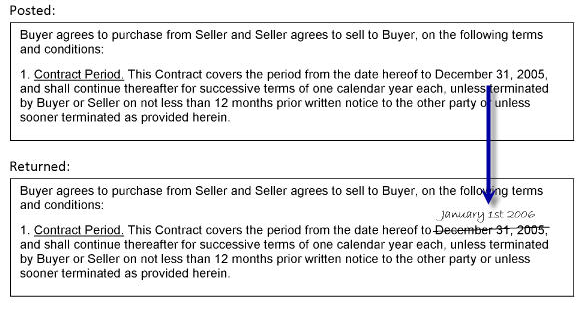
In order to check whether this date is acceptable to the customer, a zone can be created for the date using an OMR recognition profile. Image cleanup can be applied to the zone to recognize the difference between the original text printed date and the crossed-out date. Since the crossed out date has more pixels, a change is recognized and the OMR profile returns a changed result.
Related topics: