Welcome to the AutoCapture Client component
AutoCapture client is an AutoStore component that extends capture capabilities to the desktop on a user's workstation. You can use this component to capture specified file types that reside on a workstation into a workflow.
Figure: The AutoCapture Client Window
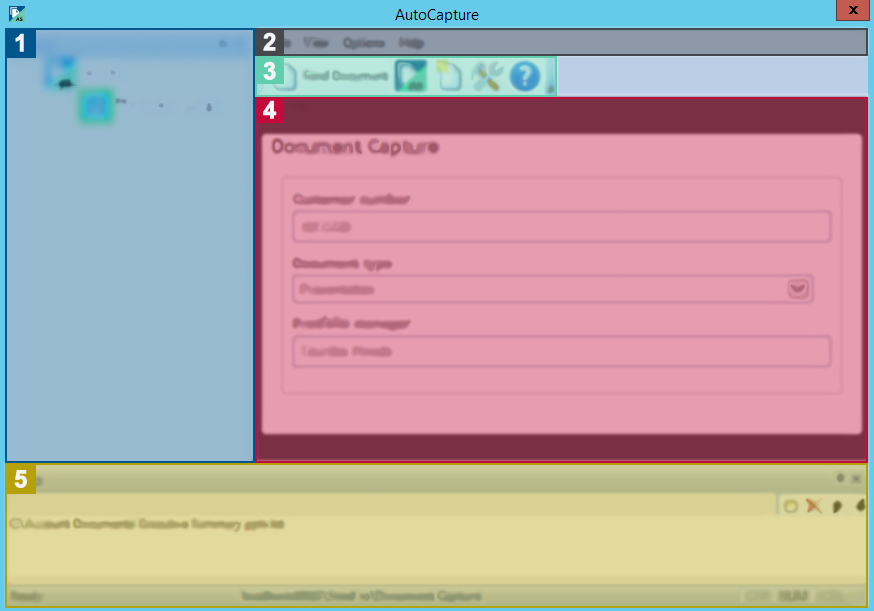
| Key | UI Element |
|---|---|
|
1 |
Menu pane |
|
2 |
Menu bar |
|
3 |
Toolbar |
|
4 |
Form pane |
|
5 |
File list pane |
The AutoCapture client component includes three features:
- AutoCapture client application — A stand-alone application window that lets you select and capture documents using AutoCapture menus, forms, and actions defined on an AutoCapture server.
- AutoCapture Office — A Microsoft Office add-in that allows you to capture a document in Microsoft Word or to capture selected messages in Microsoft Outlook.
- AutoCapture Explorer — An Explorer add-in that adds AutoCapture menus to the Windows Explorer shortcut menu for capturing selected files in an Explorer window.
Note: This help describes how to configure the AutoCapture client. To configure the AutoCapture server, you can refer to help for
the AutoCapture component in an AutoStore workflow.