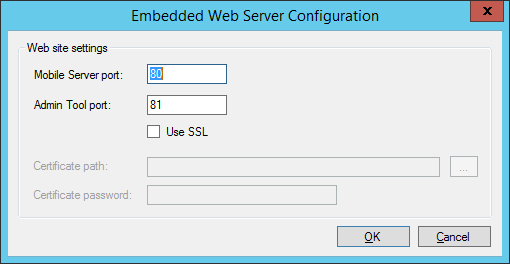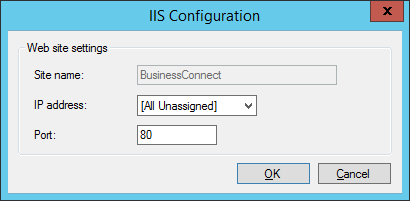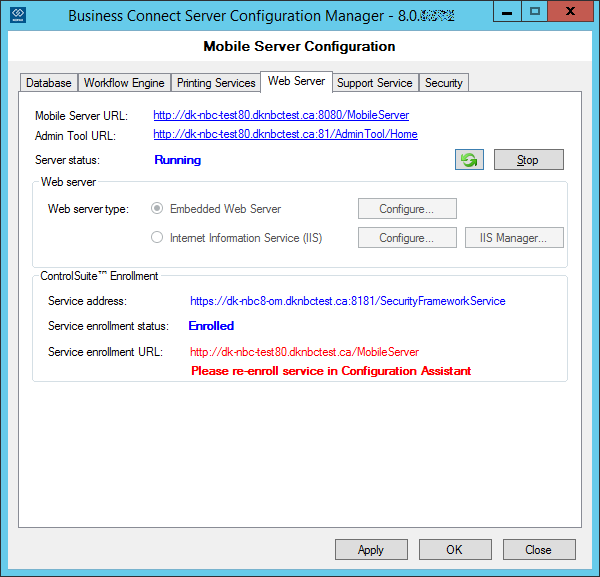Web Server Configuration
Follow the steps below to configure the Web Server:
-
In Business Connect Server Configuration Manager, click
the Web Server tab:
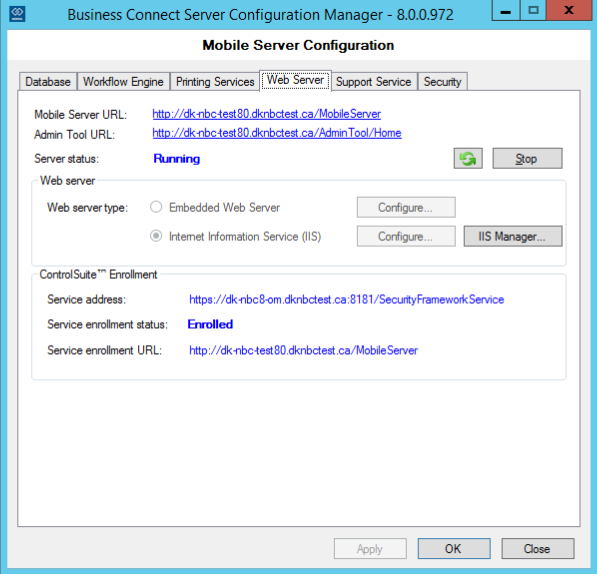
- Record Web Server URL and Admin Tool URL. The Admin Tool Web page is used to monitor and maintain general Web server settings, locations, users, and more.
- If the Server status is Running, click Stop.
-
Select the Web server type, either Embedded
Web Server or Internet Information Service
(IIS), and then click on the corresponding
Configure button.
- Click Start to restart the service.
- Click Apply to save the settings.
-
Check in the ControlSuite™ Enrollment section, if Kofax Business Connect
Mobile Server is discoverable by other Control Suite
components.
- Relaunch Configuration Manager and make sure that Service enrollment status is Enrolled, and the new Service enrollment URL is equivalent of Mobile Server URL.