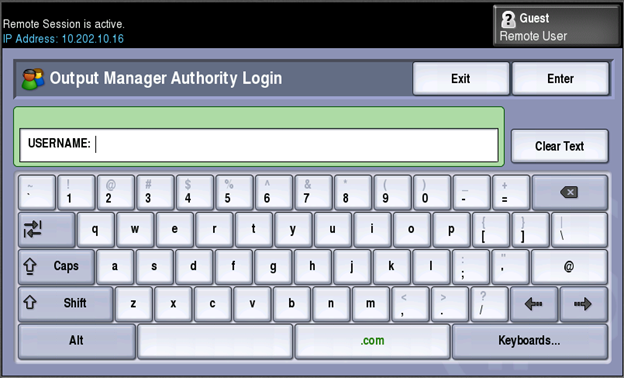Configuring touch screen authentication
A user can authenticate at an MFD device through its touch screen console. The user presses the button on the top right of the MFD touch screen.
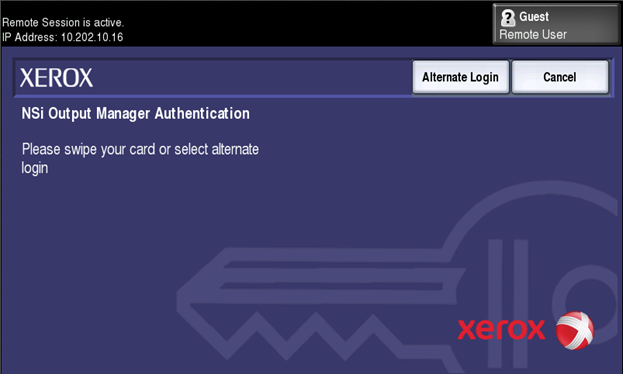
Press Alternate Login to continue the process manually. Depending on the Output Manager settings, the MFD might prompt the user to log in with a card ID and PIN, or with a user name and password.