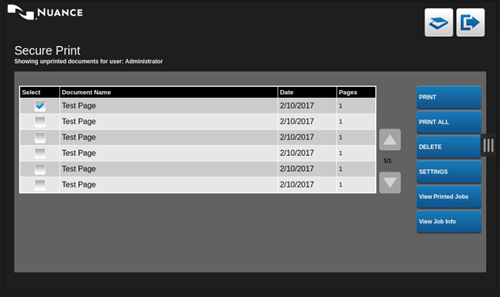Log on to the Unified Client for Xerox EIP Connect
You can configure AutoStore to allow users to either require or not require users to log in to the Unified Client for Xerox EIP Connect. Output Manager always requires user credentials. The AutoStore and Output Manager documentation describes login requirements. Typically, a user enters the appropriate web address in a browser and then enters credentials on the login page.
Figure: Output Manager login page
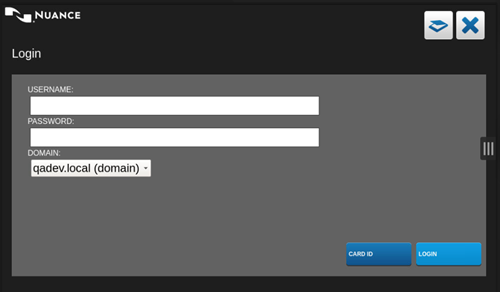
Figure: AutoStore login page

The initial page view after the user logs in depends on whether Output Manager or AutoStore is the default application. After the user logs in when Output Manager is the default application, Unified Client for Xerox EIP Connect initially shows unprinted documents in table format. See Secure Print page for additional information.
Figure: Initial view for Output Manager secure print