Settings page
Use this page to adjust print preferences for selected documents.
Access the page by selecting print jobs on the Secure Print page and pressing Settings. Press Done to save changes and return to the print jobs list. Press Cancel to discard changes and return to the print jobs list.
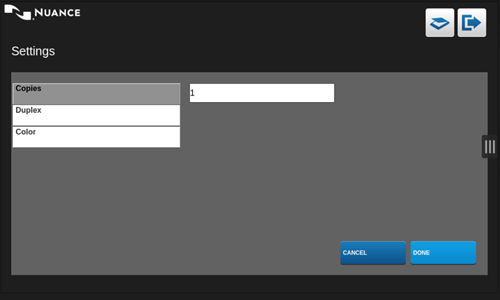
See Command buttons for a description of the buttons on this page.