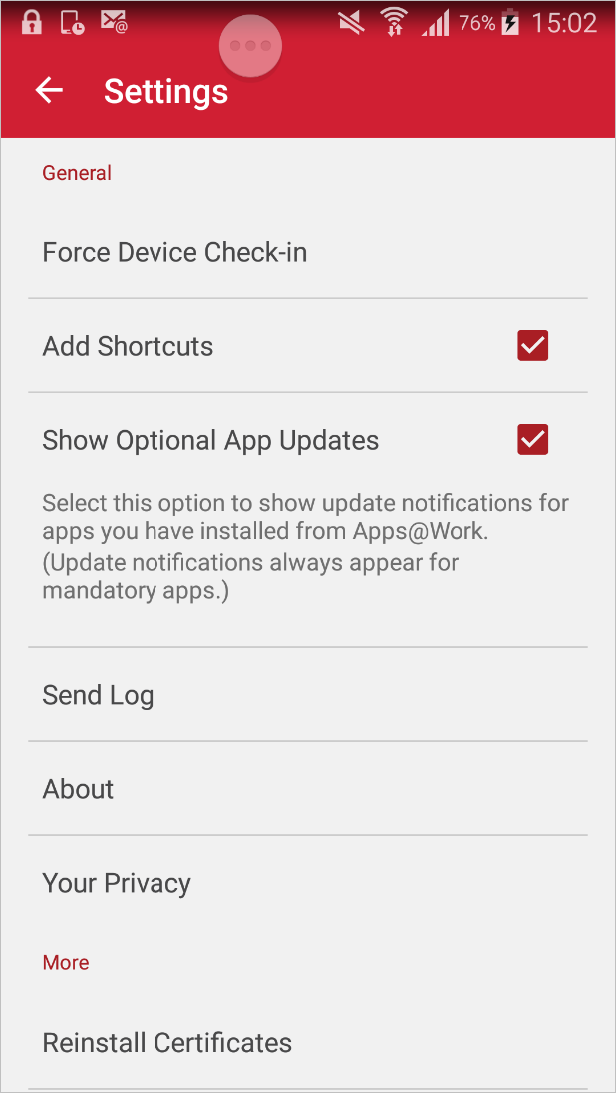Force Device Check-In
After changing the configuration settings, you must force device check-in to apply the change to device.
- On the MobileIron Admin Portal, go to Devices & Users and select the Devices tab. A list of devices appears.
- Select the devices which you want to apply the changes to.
-
Click on the Actions drop-down and select
Force Device Check-In.
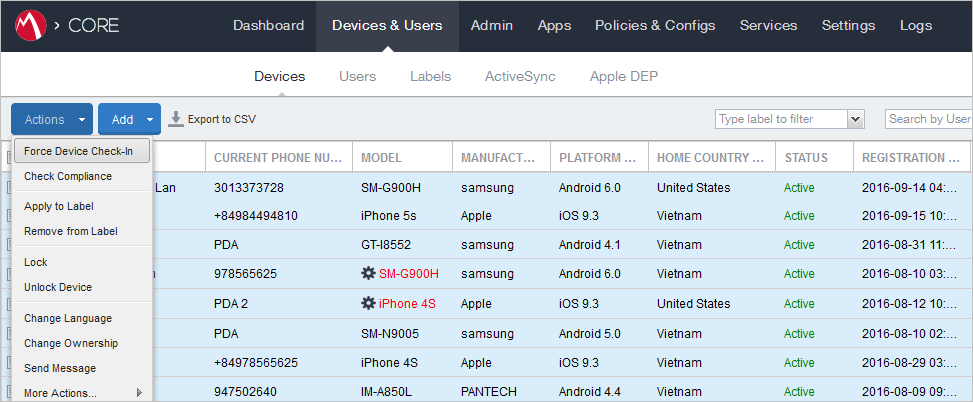
- Open Mobile@Work on the device and login if required.
-
Go to Settings, and select Force Device
Check-In.