Connect Web Server to Support Service on local machine
By default, the Web Server is configured to connect to the support service on a local machine, and the Connect to Support Service on local machine check box is selected.
To configure Support Service to connect with Web Server locally, do the following:
-
In Business Connect Server Configuration Manager, click
the Support Service tab.
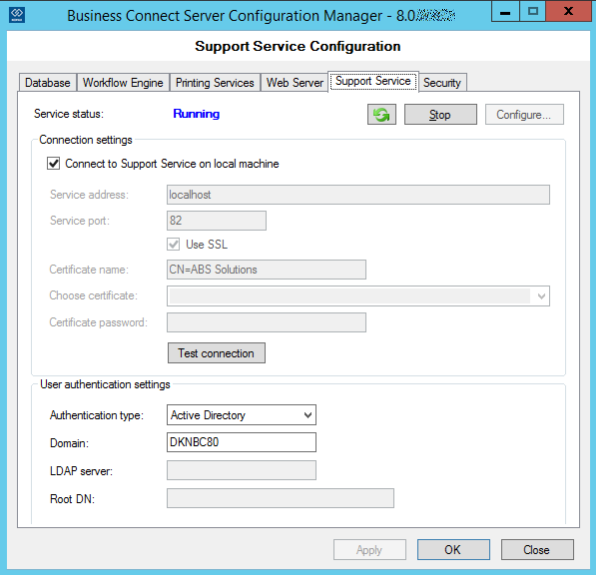
- If the Server status is Running, click Stop.
-
Click Configure to open the Support Service
Configuration dialog box.
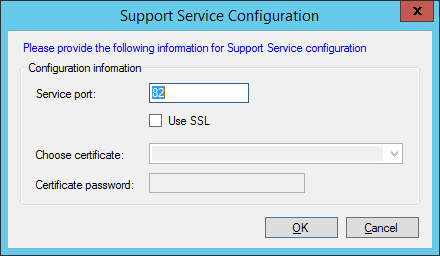
- In this dialog box, users can modify the Service port number or turn On/Off SSL mode for Support Service. For SSL configuration details see Configuring SSL for Support Service.
- Click Start to restart the service.
- Click Apply to save the settings.