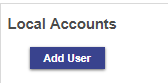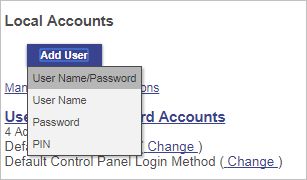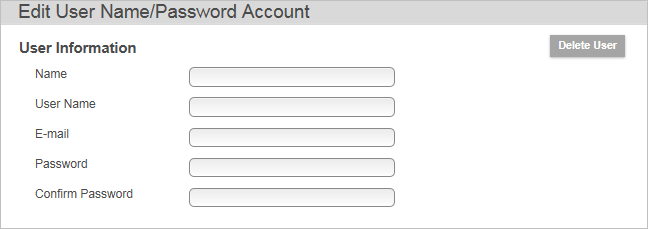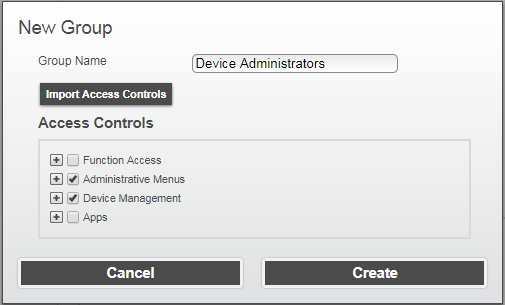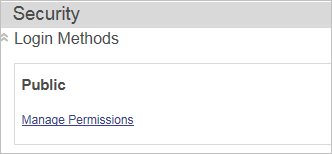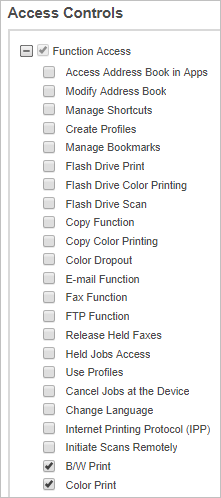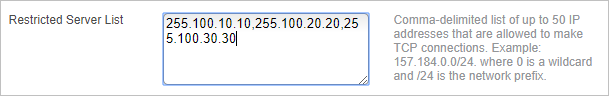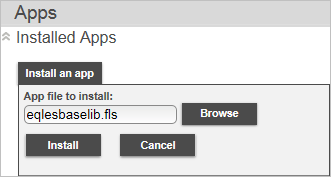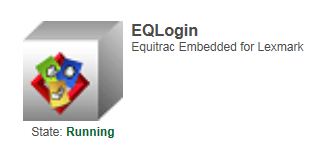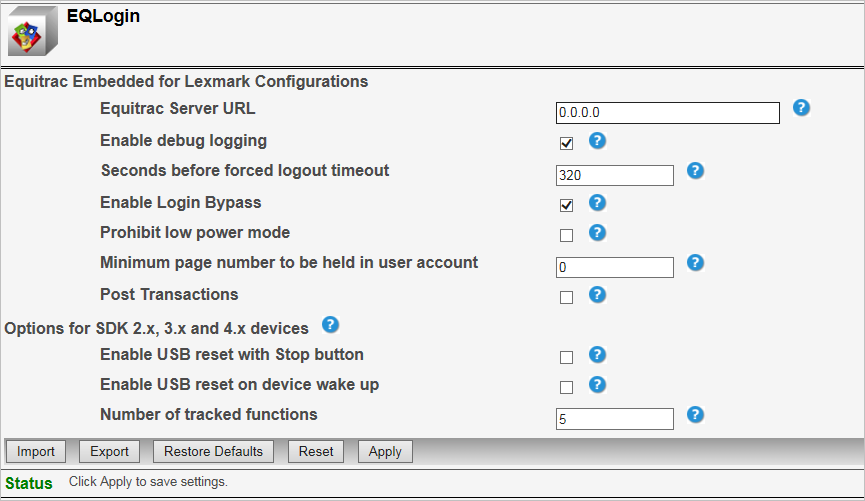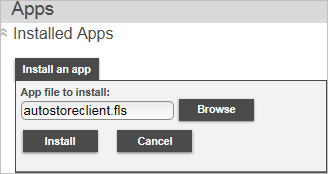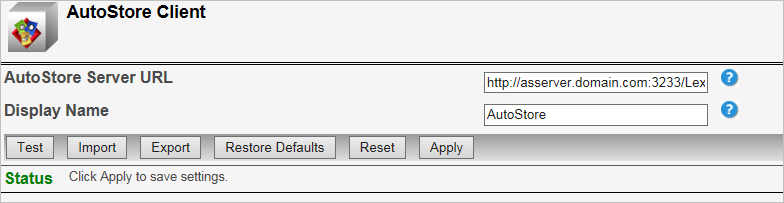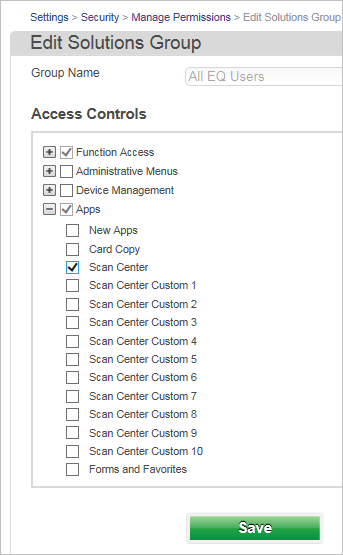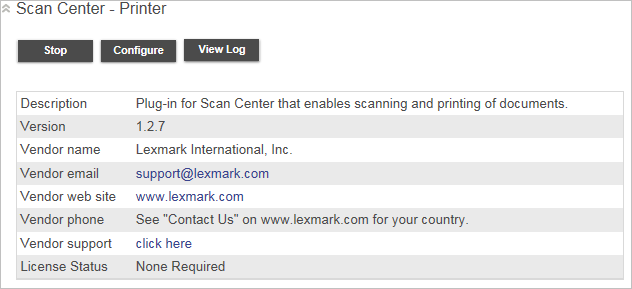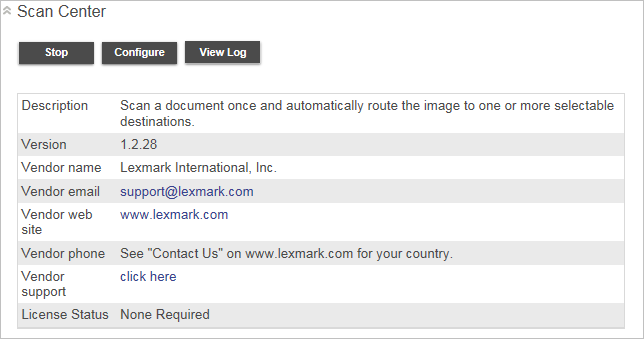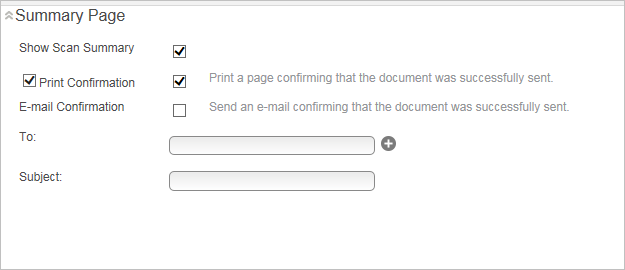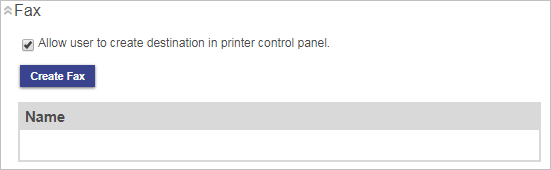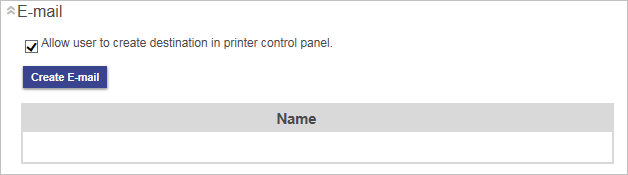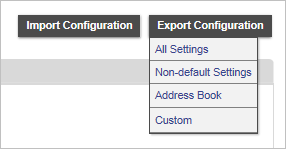Installation with Equitrac and AutoStore
Create an Administrator
Enable Permissions for Public Users
Manually Install the Equitrac Embedded Client
Configure the EQLogin App
Manually Install the AutoStore Client
Configure the AutoStore App
Note: To get the server IP address, you must right-click on the
Lexmark MFP component in the AutoStore Workflow
Process Designer, and select . For detailed instructions, refer to the "How to determine
the host name or IP address of the AutoStore server" topic from the Lexmark
MFP component in the AutoStore Help.