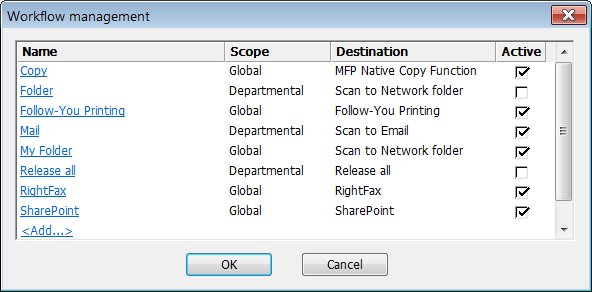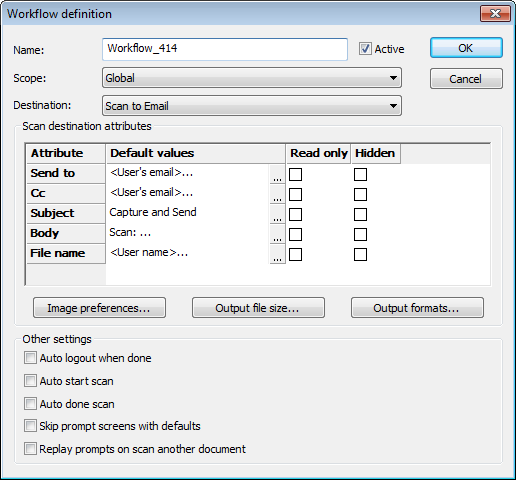Configuring Workflows
An Equitrac workflow is a use case or sequence of interactions for a user at an MFP. Each workflow can be started by a user by selecting an icon on the MFP console after authentication. These icons are analogous to AutoStore forms on an MFP console.
A variety of scan, print, and native workflows (fax, scan, and copy) can be configured in System Manager. Workflows can be configured to be accessible to all users, or only available to users assigned to specific departments.
Common scan workflows can be configured for email, network folders, RightFax and SharePoint destinations. Workflows are configurable, and can be used to create icons to be added to workflow containers allowing quick access to the specific functions at the device.
As an example you can create a scan workflow as follows: