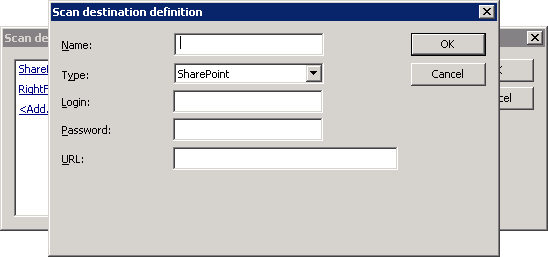Configuring Capture and Send
Equitrac Office and Express include a simple scan workflow named Scan-To-Me. Equitrac also has a licensable set of features named Capture and Send.
The Capture and Send feature enables the Samsung Smart UX to scan documents to a network folder on the web via SharePoint, a telephone fax number via RightFax, network folders on your local area network, and email through your server. You require a Capture and Send license per device to enable the functions. In the case of SharePoint and RightFax, there must be as many SharePoint or RightFax destinations as there are SharePoint or RightFax servers (one destination per server). For example, if each department has a SharePoint server, each one must be added as a valid Scan Destination. In the case of network folders and email addresses, you can set up scan aliases. For information on scan aliases, see the Equitrac Office or Equitrac Express Administration Guide.
To configure their use: