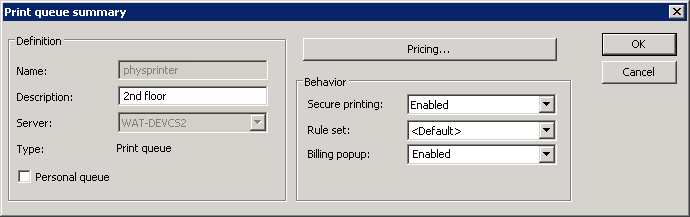Secure Printing on the Physical Device
- Open System Manager and select Devices from the left pane.
-
Click on the print queue you want to configure. You may have to expand the Physical
device and Port to see the print queue.
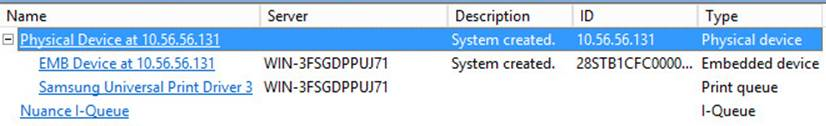
-
In the Print queue summary dialog box, set the Secure Printing
option to Enabled from the Behavior section, and click
OK to save the changes.