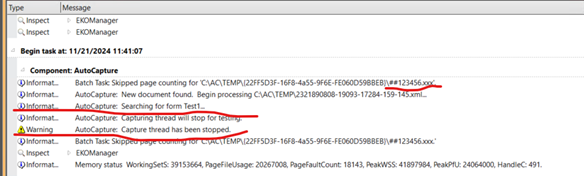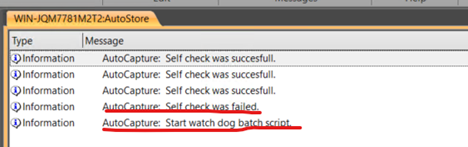How to activate AutoCapture self-monitoring function
AutoCapture's self-monitoring function tests AutoCapture's availability every minute
and, if AutoCapture is not available, starts the specified base script.
To activiate the self-monitoring function, do the following:
-
Add WATCHDOGSCRIPT entry under the AC.AutoCapture topic in the configuration
file. The value should be the full path of the script file you want to run when
AutoCapture is not available.
GET OBJECT{
OBJECT NAME = AC.AutoCapture
AC.AutoCapture{
PORT = 8085
HOME PATH = C:\AC\
SSL_CONNECTION = False
WATCHDOGSCRIPT = c:\Program Files\Kofax\AutoStore\test.bat
USER CONTAINER = NTLM
-
To test this function: To simulate an AutoCapture issue, create a file with
##123456.xxx name and send to AutoStore with AutoCapture client. You should see the following in the Status Monitor logs: