Validation and Exceptions
This tab describes the general behavior that the capture profile uses when processing various methods of validation and the subsequent exceptions to those validation methods.
The settings in the Expected count validation group validate batch document size and structure, which can enforce consistency on an entire project.
-
No validation (default): Select this option if the capture profile requires no validation
-
Validate batch totals: Set the expected number of folders, documents, and pages to be equal to, greater than, or less than a certain number. For example, if the total pages are set to equal 250 and the user tries to close the batch in the Capture module after capturing 245 pages, the user is warned that the system expected 250 pages but only captured 245. At this point, the user may close the batch (and proceed to the next module), suspend the batch, or capture 5 more pages.
-
Validate by level: In the example image below, the user requires that each batch of this capture profile has less than 5 Folders per Batch, each having exactly 10 Documents per Folder, each containing less than 50 Pages per Document.
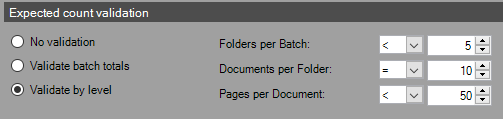
Select the check boxes under Exceptions processing to unlock manual exception processing for batches, folders, and documents, or unselect all boxes to force batch integrity.
Clicking the Configure Notifications button opens the Exception Notifications dialog box, where you can configure automatic notifications to be sent when a rejection occurs.
Users can be notified of the following cases:
-
Batch Rejected: Notification is sent when any batch is rejected from a workflow step.
-
Batch Suspended in Automation: Notification is sent when a batch is suspended in Automation as an exception batch, or is otherwise configured to be suspended on specific conditions.
-
Exception Batch Created: Notification is sent when an exception batch is created.
-
Document Rejected: Notification is sent when a document is rejected from a batch.
-
Document Rejected (with attachment): Notification is sent when a document is rejected from a batch and the rejected document is attached to the email.
For more information about notifications, see Configuration: Capture Server.