How to customize the AutoCapture client window
Use the Customize dialog box to customize the AutoCapture client window.
-
On the AutoCapture client toolbar, click the menu button
 .
.
-
On the toolbar menu, click .
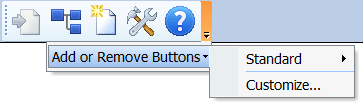
This displays the Customize dialog box.
-
Click one of the four tabs to customize features of the AutoCapture client window.
Tab Description Toolbars Show/hide, add/delete, reset toolbars. See Customize Toolbars. Commands Add menu commands to a toolbar. See Customizing Commands. Keyboard Assign shortcut keys to menu commands. See Customizing Keyboard Shortcuts. Options Personalize display of menus, icons, ScreenTips, and shortcut keys. See Customizing Window Options.
