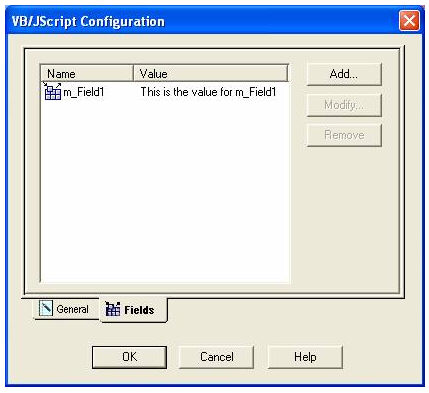Sample scripts
JScript
Create a new process and configure the Name to be SampleRun and the Language JScript.
Create a new text file and add the following code:
function SampleRun::OnLoad(eventObj)
{
EKOManager.StatusMessage(m_Field1);
}
Add a new field with Name "m_Field1" and the Value "This is the value for m_Field1".
When you run the script, the Status monitor will display "This is the value for m_Field1".
VBScript
Create a new process and configure the Name to be SampleRun and the Language VBScript.
Create a new text file and add the following code:
sub SampleRun_OnLoad
On Error Resume Next
EKOManager.StatusMessage(m_Field1);
end sub
sub SampleRun_OnUnload
end sub
Add a new field with Name "m_Field1" and Value "This is the value for m_Field1". When you run the script, the Status Monitor will display "This is the value for m_Field1".
General settings
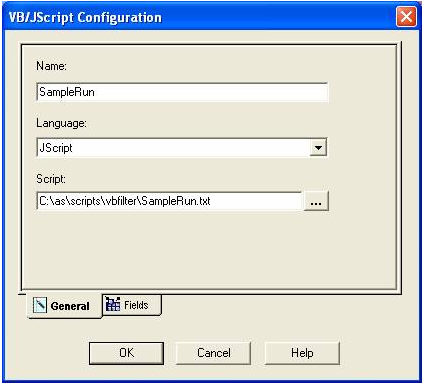
Fields settings