Printing Services Configuration
Kofax Business Connect connects to printing services through enrollment services. For details on enrollment refer to Configure Control Suite in the Control Suite Installation Guide.
To handle enrollment status, do the following:
-
In Business Connect Server Configuration Manager, click
the Printing Services tab.
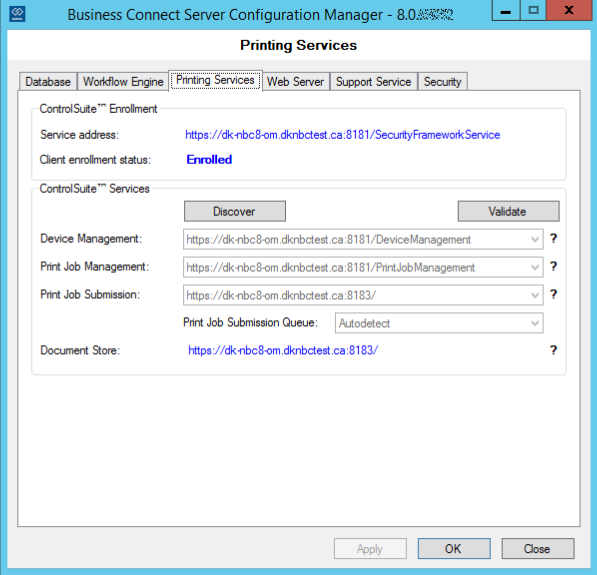
- If Service enrollment status is Enrolled, then proceed with step 4.
- If Service enrollment status is Not enrolled, then use Configuration Assistant. For details on enrollment refer to Configure Control Suite in the Control Suite Installation Guide.
-
In the Services section click
Discover to query ControlSuite for available printing
services. This may take a few seconds.
After a successful query the following printing service URLs should appear in the corresponding text boxes:
- Device Management
- Print Job Management
- Document Store
- Print Job Submission
-
Click Validate to test the connection to the above
printing services.
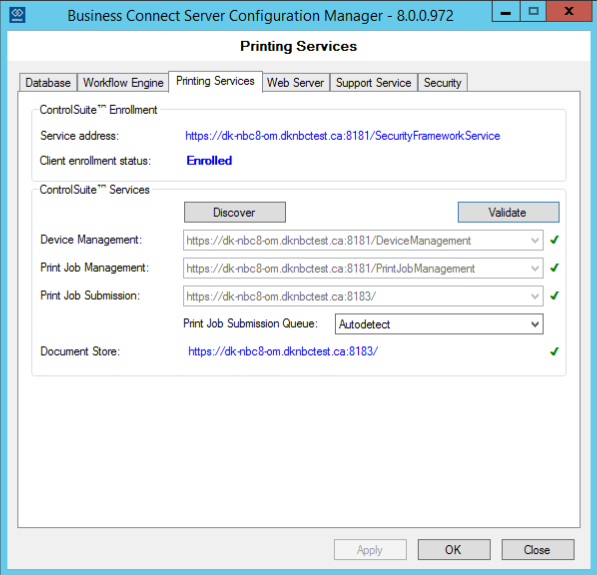 If the validation was successful, then a green check sign appears on the right of the service URL. If the test connection failed, a red x appears instead.
If the validation was successful, then a green check sign appears on the right of the service URL. If the test connection failed, a red x appears instead. - Once Print Job Management service is validated, the list of available Print Job Submission Queues is populated, which allows selecting a queue (source) for submitting print jobs. Select Autodetect to let the server pick from the queue list, if there is more than one queue listed.
- Click Apply to save the settings.
